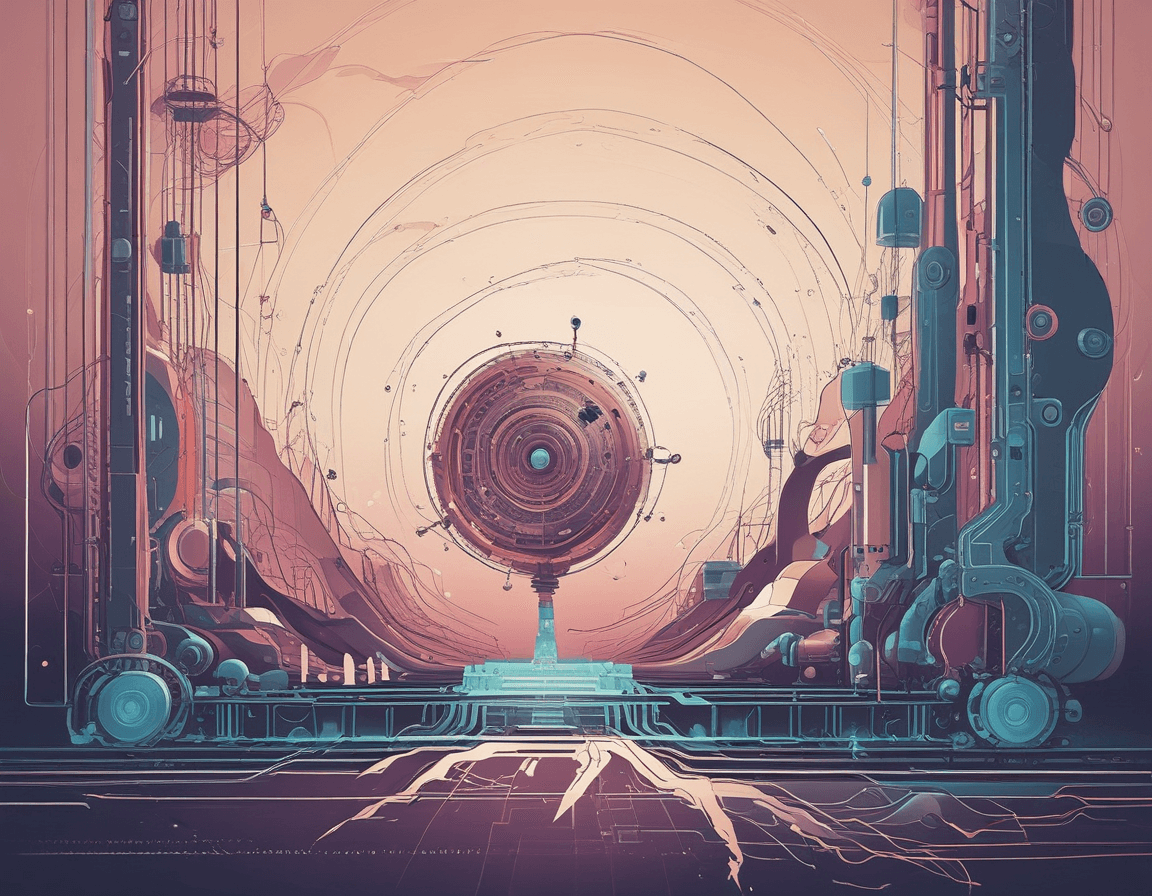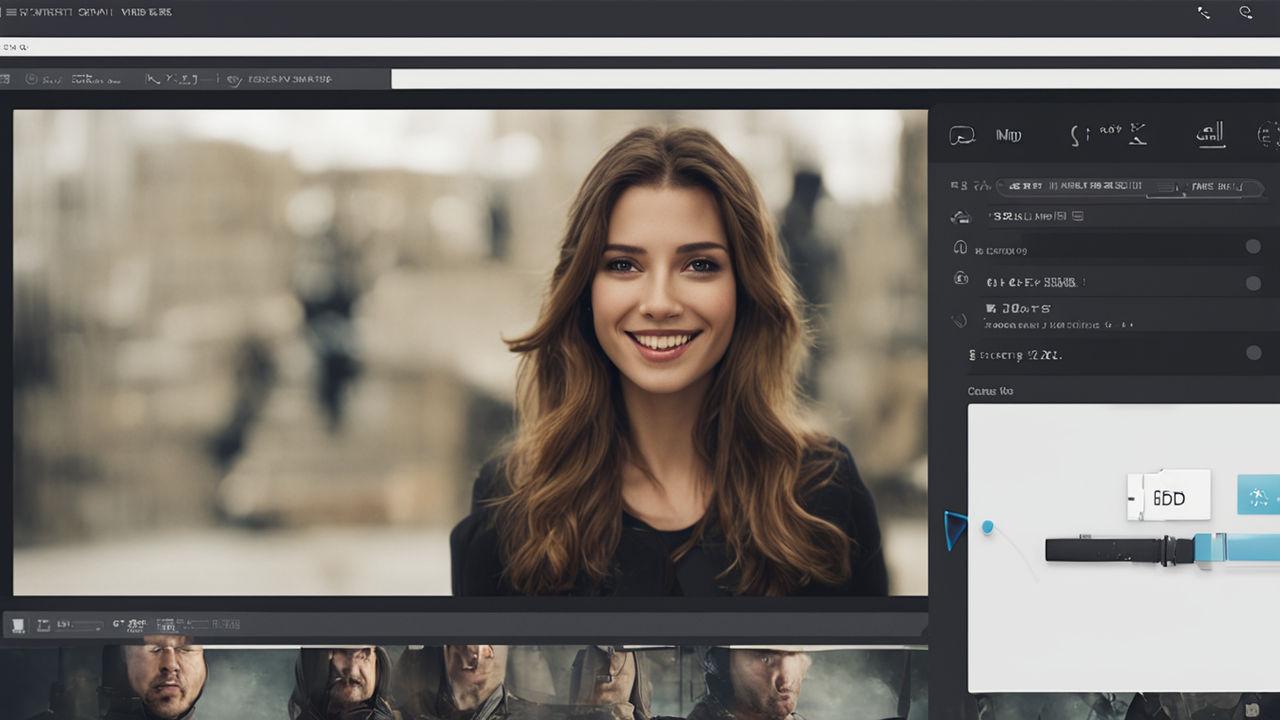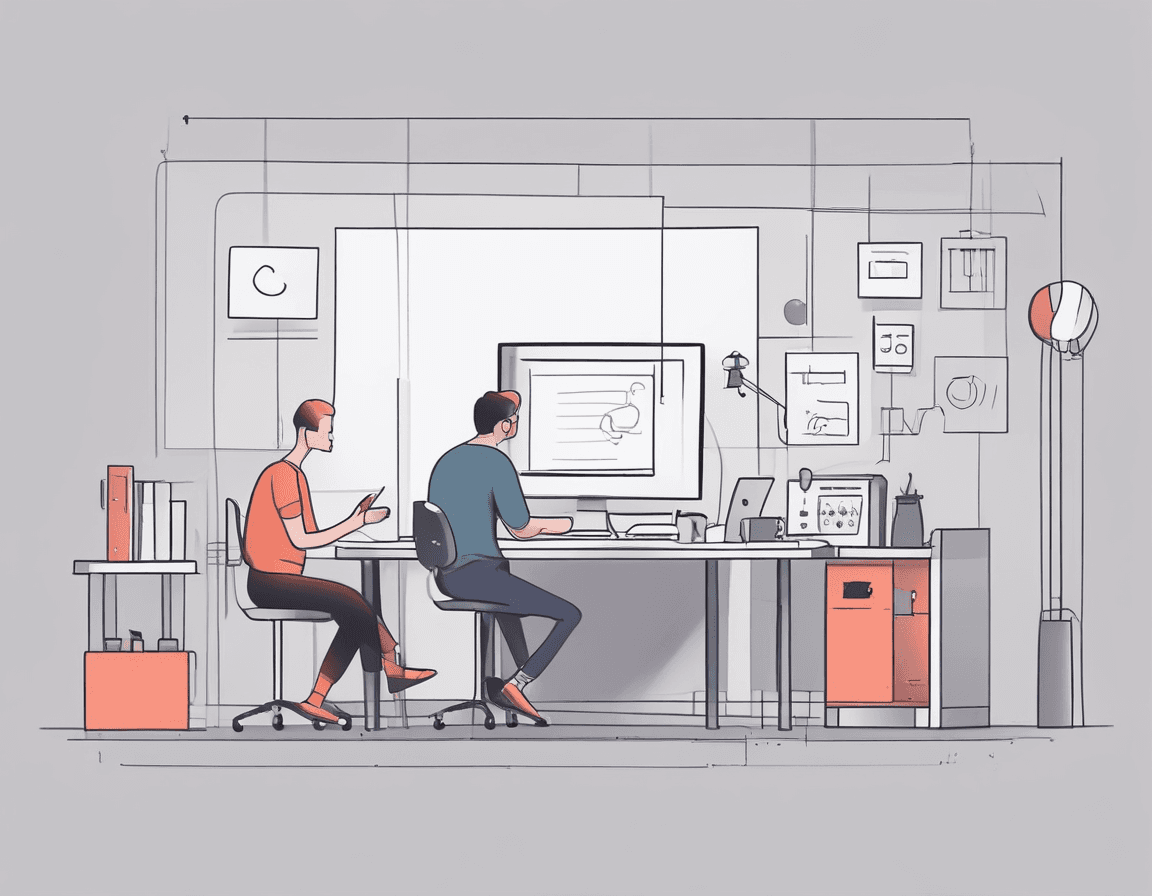Cursor Unlimited Trial Ultimate Solution: 6 Techniques to Bypass Restrictions
- 415Words
- 2Minutes
- 14 Feb, 2025
We all know that Cursor offers a 14-day trial for the Pro version. During the trial, new users can experience all the Pro features, including advanced AI code completion, fast premium model requests, etc. After the trial period ends, users will return to the free plan unless they choose to subscribe to the paid version. The usage quota during the trial is limited, and some features have usage restrictions.
Core Mechanism of Cursor Trial Restrictions
Cursor controls the trial using the following technical methods:
- Hardware Fingerprint Recognition: Combines
machineId(encrypted string), MAC address, and motherboard UUID to generate a unique device identifier. - Account Binding System: Each device can bind up to 3 free accounts (based on email + IP detection).
- Forced Update Mechanism: New versions automatically fix vulnerabilities and reset the cracked status.
Complete Cracking Solution Analysis
Solution 1: Full Reset of Machine ID and Disable Updates (Recommended)
📌 Implementation Principle
This method involves modifying the Electron framework’s storage.json
configuration file and the Windows registry item MachineGuid to overwrite
the hardware fingerprint collected by Cursor. This approach refers to the
Electron official documentation on application storage persistence mechanisms.
1## Windows system operation (PowerShell, requires administrator rights)2irm https://raw.githubusercontent.com/yuaotian/go-cursor-help/refs/heads/master/scripts/run/cursor_win_id_modifier.ps1 | iex3
4## macOS/Linux system5curl -fsSL https://raw.githubusercontent.com/yuaotian/go-cursor-help/refs/heads/master/scripts/run/cursor_mac_id_modifier.sh | sudo bashSolution 2: Manual Modification of Configuration Files
Operation Path:
1## Windows2%APPDATA%\Cursor\User\globalStorage\storage.json3
4## macOS5~/Library/Application Support/Cursor/User/globalStorage/storage.json6
7## Linux8~/.config/Cursor/User/globalStorage/storage.jsonKey Field Modifications:
1{2 "telemetry.machineId": "5a3d8f1b2c7e", // 12-digit random hexadecimal3 "telemetry.macMachineId": "02:1a:3b:4c:5d:6e", // Fake MAC address4 "telemetry.devDeviceId": "d3b1f8a2-5c7e-4b09" // New UUID5}After modification, execute chmod 444 storage.json to lock file permissions.
Solution 3: Unlimited Registration Using Email Aliases
- Visit the Cursor account settings page and log out of the old account.
- Use the email plus trick to create a new account:
1user@gmail.com → user+001@gmail.com2user@outlook.com → user##2025@outlook.com
- Use a proxy to switch the IP address and complete registration.
Solution 4: Freeze Older Versions
-
Download stable version v0.42.5:
1Windows: https://downloader.cursor.sh/builds/24111460bf2loz1/windows/nsis/x642macOS: https://downloader.cursor.sh/builds/24111460bf2loz1/mac/installer/universal -
Disable auto-updates:
Terminal window 1## Windows2rename "%LOCALAPPDATA%\Cursor\app-update.yml" app-update.yml.bak34## macOS5sudo chflags uchg /Applications/Cursor.app/Contents/Resources/app-update.yml
Solution 5: Network Layer Interception
Modify the hosts file to block verification requests:
1## Windows path C:\Windows\System32\drivers\etc\hosts2## macOS/Linux path /etc/hosts3
4127.0.0.1 telemetry.cursor.sh5127.0.0.1 api.cursor.sh60.0.0.0 update-server.cursor.shSolution 6: API Key Replacement
Use a third-party proxy service to connect and replace the model:
- Open Cursor settings → Models → Add Custom Model
- Configure parameters:
1API Endpoint: https://api.cursorai.art/v12API Key: sk-xxxxxx (obtain from a trusted source)3Model: gpt-4-turbo
- Set temperature value = 1.2 to increase output randomness.
Important Notes
- Combined Strategy: It is recommended to use Solution 1 + 3 + 4 together to form a defensive matrix.
- Legal Risk Warning: Enterprise users are advised to purchase a professional version license ($20/month).
- Data Backup: Backup
storage.jsonand registry items before modification.