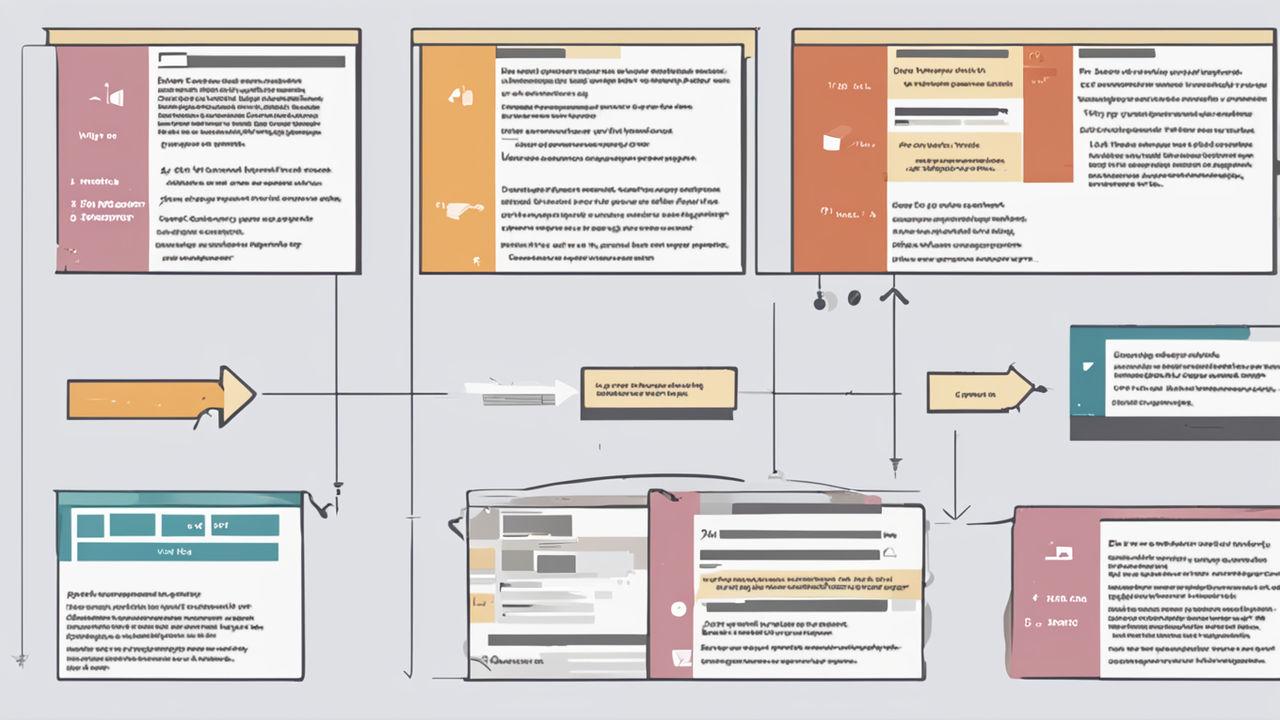How to Achieve Gradient Font Effects with CSS
- 315Words
- 2Minutes
- 15 Aug, 2024
In frontend development, sometimes we need to create gradient effects for fonts. We could use images to achieve this, but the result may not blend seamlessly with normal text. Additionally, if the text or color needs to change, creating new images would be cumbersome. Fortunately, we can achieve font color gradients using CSS background property and -webkit-background-clip.
Overall Gradient Font Color
Here’s how to implement a gradient effect for an entire block of text:
1<!doctype html>2<html lang="en">3 <head>4 <meta charset="UTF-8" />5 <meta name="viewport" content="width=device-width, initial-scale=1.0" />6 <title>Gradient Font Color</title>7 <style>8 .gradient-text {9 background: linear-gradient(90deg, #ff7a18, #af002d 70%);10 -webkit-background-clip: text;11 -webkit-text-fill-color: transparent;12 }13 </style>14 </head>15 <body>16 <h1 class="gradient-text">Gradient Font Color Effect</h1>17 </body>18</html>Explanation:
background: linear-gradient(...): Sets the gradient background.-webkit-background-clip: text: Clips the background to the text area.-webkit-text-fill-color: transparent: Makes the text color transparent to display the gradient background effect.
Per-Letter Gradient Effect
If you want each letter to have its own gradient effect rather than sharing a single gradient across the entire text, you can use the following method:
1<!doctype html>2<html lang="en">3 <head>4 <meta charset="UTF-8" />5 <meta name="viewport" content="width=device-width, initial-scale=1.0" />6 <title>Per-Letter Gradient Effect</title>7 <style>8 .gradient-letter {9 display: inline-block;10 background: linear-gradient(90deg, #ff7a18, #af002d);11 -webkit-background-clip: text;12 -webkit-text-fill-color: transparent;13 font-size: 40px;14 margin-right: 2px;15 }16 </style>17 </head>18 <body>19 <h1>20 <span class="gradient-letter">G</span>21 <span class="gradient-letter">r</span>22 <span class="gradient-letter">a</span>23 <span class="gradient-letter">d</span>24 <span class="gradient-letter">i</span>25 <span class="gradient-letter">e</span>26 <span class="gradient-letter">n</span>27 <span class="gradient-letter">t</span>28 </h1>29 </body>30</html>Explanation:
display: inline-block;: Ensures each letter is displayed as an individual block element so that each letter can have its own background.background: linear-gradient(...): Sets a unique gradient background for each letter.-webkit-background-clip: text;and-webkit-text-fill-color: transparent;: Clips the background to the text area and makes the text itself transparent.
Conclusion
CSS provides flexible methods to create gradient font effects. Whether you want an overall gradient for the entire text or individual gradients for each letter, you can achieve these effects with the appropriate CSS properties. This not only enhances the visual appeal of your webpage but also improves the user experience.