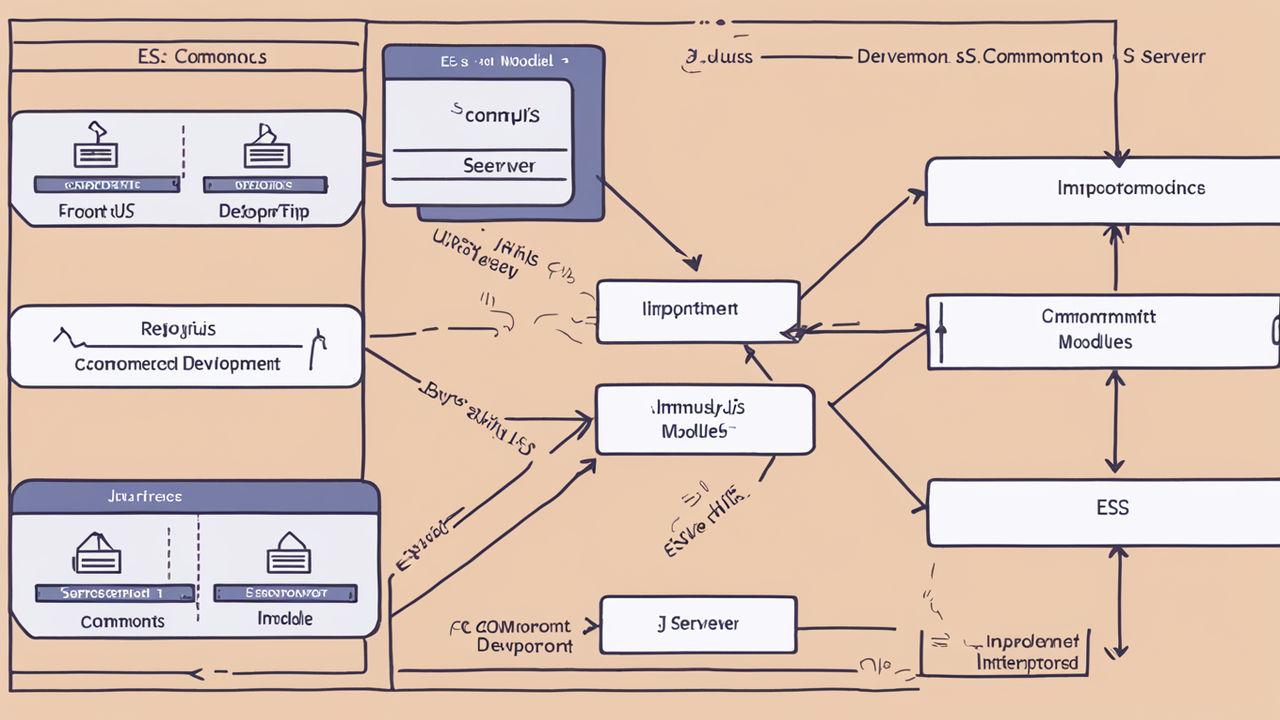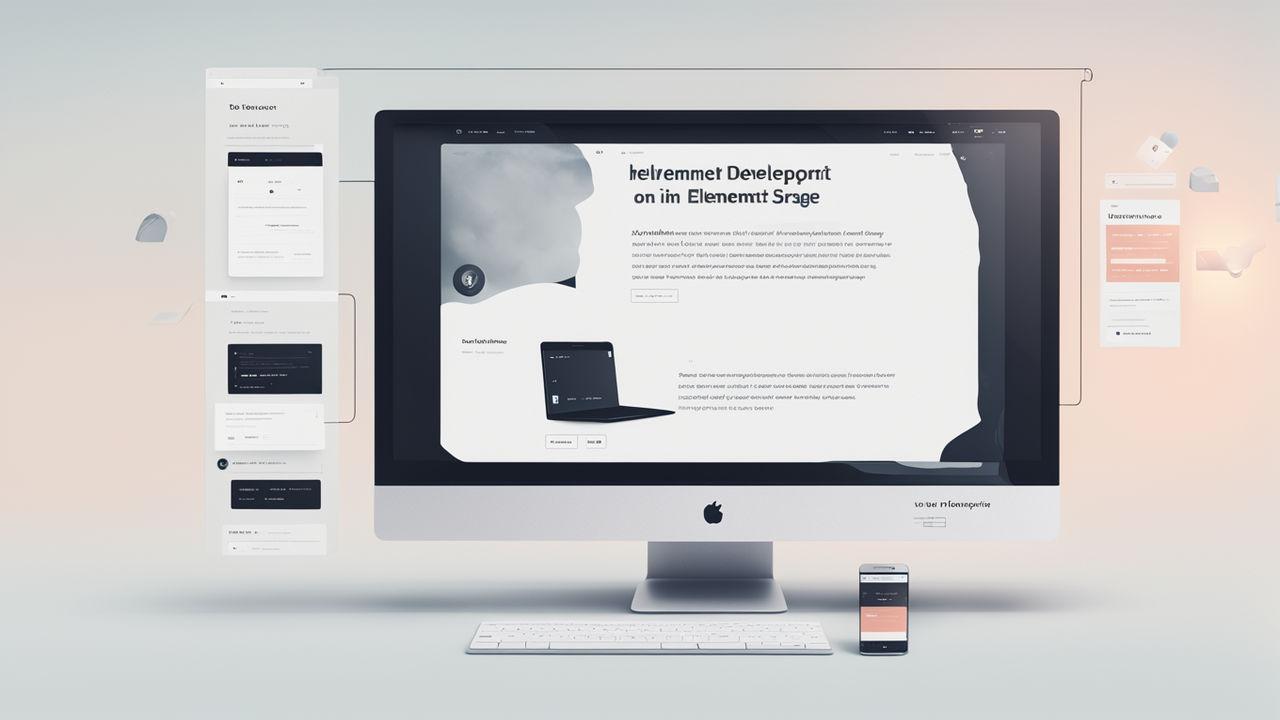Deep Dive into the Differences Between Reflect and Object
- 725Words
- 4Minutes
- 10 Sep, 2024
In JavaScript, both Reflect and Object are essential tools for manipulating objects. Although they overlap in some functionality, their design intentions and use cases differ. This article will delve into the role of the Reflect object, its differences from Object, and how to use them in development.
The Role of Reflect
Reflect is a built-in object in JavaScript that provides a set of static methods for manipulating objects. Its main purposes are:
-
Functional Operation Interface:
Reflectmethods functionalize common object operations, providing a unified and easy-to-understand way of performing these operations. Common operations, such as getting or setting properties and deleting properties, can be implemented throughReflectas functions. For example,Reflect.get()can replace traditionalobj[prop]for getting properties. -
Integration with Proxy:
Reflectmethods work well withProxy.Proxyintercepts object operations, whileReflectprovides default behavior, allowing you to perform default actions or customize behavior after intercepting operations. -
Consistent Error Handling:
Reflectmethods typically do not throw errors on failure but returnfalseorundefinedinstead. This provides a safer way of handling errors compared to traditional operations (e.g.,delete obj[prop]), which might throw exceptions.
Common Reflect Methods
Reflect provides many methods related to object operations. Here are some commonly used ones:
Reflect.get(target, property, receiver): Similar totarget[property], retrieves the value of an object property.Reflect.set(target, property, value, receiver): Similar totarget[property] = value, sets the value of an object property.Reflect.has(target, property): Similar toproperty in target, checks if an object has a certain property.Reflect.deleteProperty(target, property): Similar todelete target[property], deletes a property from an object.Reflect.apply(target, thisArg, argumentsList): Used to call a function, similar toFunction.prototype.apply().
These methods provide a unified functional interface for object operations, enhancing code consistency and readability.
Differences Between Reflect and Object
Although Reflect and Object have many similarities in functionality, their design philosophies and use cases differ.
-
Functional Interface:
Reflectoffers a functional approach to operations, whereasObjectleans more towards utility functions. For example,Object.definePropertyis used to define object properties, whileReflect.definePropertyaccomplishes the same task through a functional interface. -
Consistency of Return Values:
Reflectmethods return values more consistently, usually returningtrueon success andfalseon failure.Objectmethods, on the other hand, may throw errors on failure. For example:1const obj = Object.freeze({ a: 1 });2console.log(Reflect.set(obj, "a", 2)); // false3obj.a = 2; // TypeError: Cannot assign to read only property 'a'In this example,
Reflect.set()returnsfalseinstead of throwing an error like direct assignment would. -
Scope of Application:
Reflectmethods cover more low-level operations, whileObjectprovides only a subset. For instance,Reflect.applyallows calling functions with a specified context, whereasObjectdoes not offer similar functionality. -
Integration with Proxy:
Reflectis particularly powerful when used withProxy.Proxyis used to intercept object operations, andReflectcan restore or modify the default behavior of these operations.
Advantages of Combining with Proxy
Reflect is especially suited for use with Proxy. Proxy allows intercepting basic object operations like property reading, setting, and deleting, while Reflect can call the original behavior. For example:
1const target = { message: "Hello, world!" };2
3const handler = {4 get(target, property, receiver) {5 console.log(`Getting ${property}`);6 return Reflect.get(target, property, receiver);7 },8};9
10const proxy = new Proxy(target, handler);11console.log(proxy.message); // Output: Getting message12// Hello, world!In this example, Reflect.get preserves the default behavior of the object, while Proxy can log the access.
Practical Scenarios for Reflect
1. Calling Default Behavior
When using Proxy to intercept object operations, you might need to call the object’s default behavior. Reflect allows you to retain the original behavior in the Proxy. For example:
1const handler = {2 set(target, property, value, receiver) {3 console.log(`Setting ${property} to ${value}`);4 return Reflect.set(target, property, value, receiver);5 },6};2. Safer Error Handling
Reflect methods do not throw exceptions on operation failures but return false or undefined, making error handling safer and more reliable. For example:
1const obj = Object.freeze({ name: "Alice" });2console.log(Reflect.set(obj, "name", "Bob")); // falseIn contrast, direct assignment might lead to thrown errors.
3. Maintaining Code Consistency
Using the functional interfaces provided by Reflect ensures code consistency, avoiding the use of different syntax for similar tasks. For example:
1Reflect.set(obj, "prop", 42);2Reflect.get(obj, "prop");Conclusion
Reflect offers a more consistent, functional interface, making object manipulation more controllable and secure. Compared to Object, Reflect methods are more uniform and provide better return value consistency. It is particularly useful when combined with Proxy for low-level operations or custom object behavior. Understanding its advantages and applications can help write more robust and flexible code.