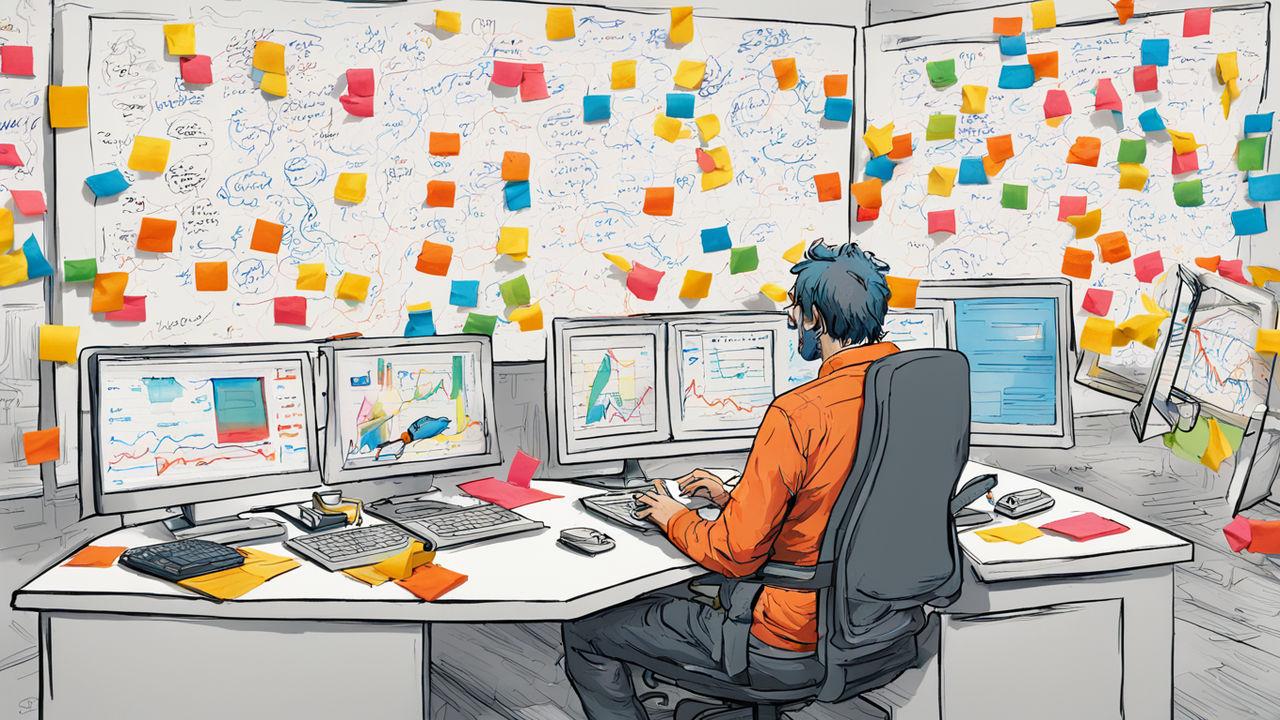What is robots.txt and How to Use It to Optimize Your Website
- 355Words
- 2Minutes
- 26 Jul, 2024
robots.txt is a file used to tell search engine crawlers (such as Googlebot, Bingbot, etc.) which pages or parts of the site should not be crawled. It is located in the root directory of the website, like https://www.example.com/robots.txt.
The Role of robots.txt
- Control Crawler Access: Specify which pages can or cannot be crawled by search engine bots.
- Optimize Crawling Resources: Prevent crawlers from accessing unimportant or duplicate content, saving crawl budget.
- Manage Server Load: Set crawl delay to avoid excessive load on the server due to frequent crawler visits.
- Indicate Sitemap Location: Help search engines better understand and index the website structure.
Example: robots.txt Configuration for an E-commerce Website
Suppose we have an e-commerce website with the domain https://www.ecommerce.com. We want to:
- Allow all crawlers to access the main content.
- Disallow crawlers from accessing the shopping cart, user accounts, and admin backend.
- Set crawl delay to reduce server load.
- Provide the sitemap address.
Here is a sample robots.txt file:
1# Applicable to all crawlers2User-agent: *3
4# Disallow crawlers from accessing the shopping cart, user accounts, and admin backend5Disallow: /cart/6Disallow: /user/7Disallow: /admin/8
9# Allow crawlers to access product and category pages10Allow: /products/11Allow: /categories/12
13# Set a crawl delay of 5 seconds to avoid excessive server load14Crawl-delay: 515
16# Provide the sitemap address17Sitemap: https://www.ecommerce.com/sitemap.xmlConfiguration Explanation
- User-agent: *: Applies to all search engine crawlers.
- Disallow:
/cart/: Disallow crawlers from accessing the shopping cart pages as they do not help SEO./user/: Disallow crawlers from accessing user account pages to protect user privacy./admin/: Disallow crawlers from accessing the admin backend to ensure security.
- Allow:
/products/: Allow crawlers to access product pages, which contain valuable content./categories/: Allow crawlers to access category pages, which help organize and display products.
- Crawl-delay: 5: Set a 5-second delay between crawls to prevent overloading the server with frequent visits.
- Sitemap: Indicate the location of the sitemap to help crawlers more efficiently index the site’s content.
Conclusion
By properly configuring the robots.txt file, a website can effectively control crawler behavior, optimize crawling resources, and ensure that important content is indexed by search engines, thereby improving SEO performance. This not only helps improve search rankings but also protects sensitive data and reduces server load.