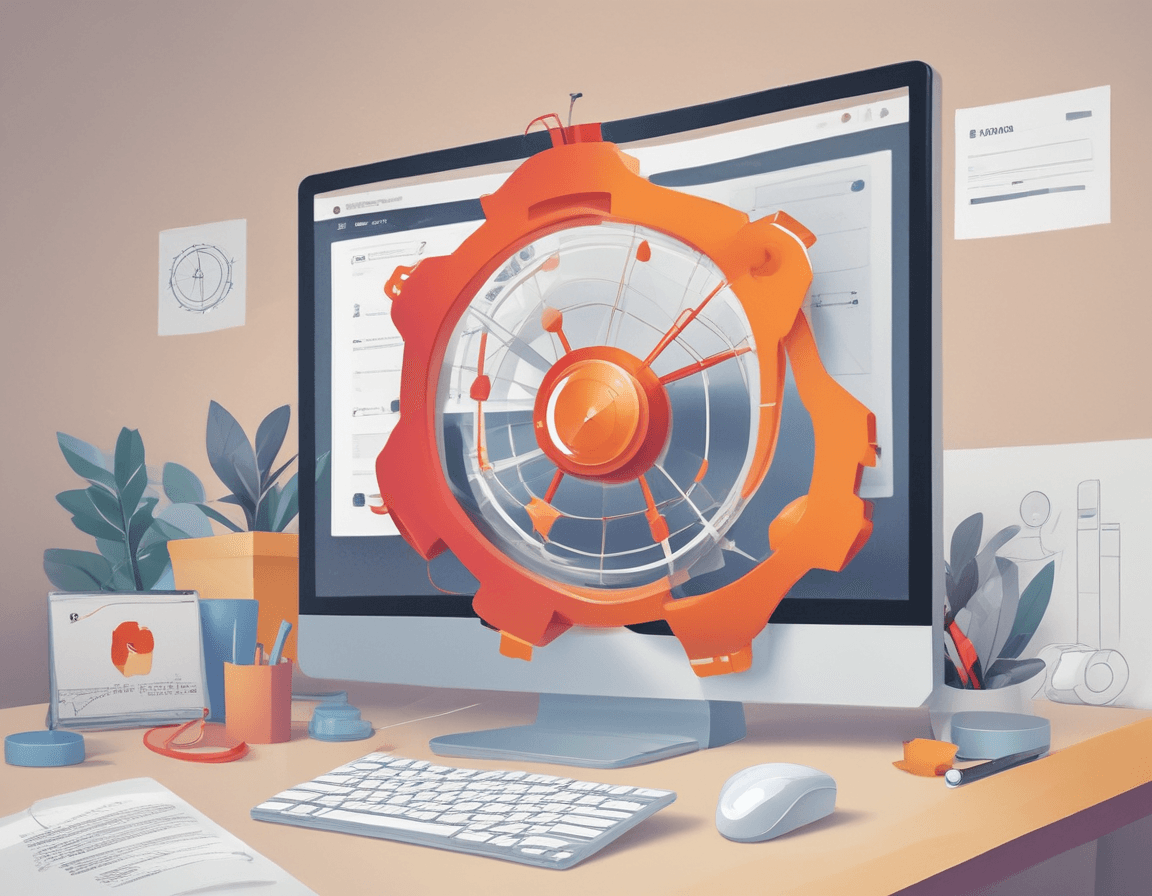What is Single Sign-On (SSO) and How Does It Work?
- 512Words
- 3Minutes
- 09 Aug, 2024
Single Sign-On (SSO) is a user authentication process that allows users to access multiple independent systems or applications with a single login. In short, SSO enables users to “sign in once” across multiple applications or websites, eliminating the hassle of entering usernames and passwords repeatedly.
Basic Principles of Single Sign-On
-
User Authentication: When a user first accesses a system, they must authenticate with an Identity Provider (IdP). The IdP is responsible for verifying the user’s identity and generating authentication credentials.
-
Token Generation: Once the user is successfully authenticated, the IdP generates an authentication token (e.g., JWT, SAML assertion). This token usually contains user identity information and some security attributes (e.g., expiration time).
-
Token Transmission: When the user accesses other systems or applications, the initial system passes the authentication token to these systems. The user does not need to log in again.
-
Token Verification: The accessed system (Service Provider, SP) verifies the token’s legitimacy and validity with the IdP. Once verified, the user can seamlessly access the system.
-
Session Management: The SSO system typically creates a session at the IdP and maintains the session state across all relevant systems. This allows users to remain logged in as they access different applications.
Methods of Implementing Single Sign-On
-
Cookie-Based SSO:
- After successful login at the IdP, a cookie is set by the IdP and stored in the user’s browser.
- Other systems check the presence and validity of this cookie to decide whether to grant access.
-
Token-Based SSO:
- After logging in to the IdP, the user obtains an access token (e.g., JWT).
- When accessing other systems, the user attaches the token to the request. The service provider verifies the token’s validity to grant access.
-
SAML-Based SSO:
- Using Security Assertion Markup Language (SAML), after the user logs in at the IdP, the IdP generates a SAML assertion (containing user information and authentication status).
- When accessing other systems, the SAML assertion is passed and verified to complete authentication.
-
OAuth-Based SSO:
- OAuth is a protocol for authorization, allowing users to access protected resources through OAuth authorization services.
- After user authorization at the IdP, the service provider obtains an access token, which the user can use to access other applications.
Advantages of Single Sign-On
- Simplified User Experience: Users only need to log in once to access multiple systems, reducing the number of times they need to enter usernames and passwords.
- Centralized Management: Unified management of user authentication and permissions simplifies user account management and security policy enforcement.
- Increased Security: By using a centralized authentication provider, security policies such as password complexity requirements and login auditing can be implemented more effectively.
Challenges of Single Sign-On
- Security Risks: If the IdP is compromised, it may affect all systems relying on that IdP. Therefore, the security of the IdP is crucial.
- Complexity: Deploying and managing SSO solutions can increase system complexity, especially when integrating across various technologies and protocols.
- User Data Privacy: Sharing user information across different systems can raise privacy concerns and requires careful handling of user data.
With Single Sign-On, users can enjoy a smoother experience, and system administrators can more effectively manage user authentication and permissions. Understanding how SSO works and its implementation methods can help you design more efficient and secure authentication systems.